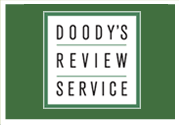|
Angela E. Megaw, MLIS, MEd
Reference Services Librarian & Associate Professor
University of North Georgia The BioDigital Human, a division of Anatomage, is an interactive 3D software platform for visualizing anatomy, disease, and treatments for individual, educational, or clinical use. In development for over 12 years, the platform includes The BioDigital Human and Human Studio, both of which are cloud-based software accessible on any desktop or mobile device. A virtual reality option is also available, and advanced users are provided web developer toolkits and tailored 3D visualization services. Content The BioDigital Human’s growing virtual map of the human body comprises over 14,000 individually selectable anatomical structures. Structures include full male and female anatomy models, pediatric models, system-specific views, and regional dissections. A recent enhancement brings diverse skin tones (e.g., dark, medium, light, and fair) to the classic transparent skin. Also included are 600+ simulated health conditions, such as appendicitis, ovulation, and sleep apnea, as well as models of treatments. Newly added “expert collections” are developed by partnered subject specialists. Currently there are two: Anatomy for Physical Therapy Students created with Dr. Kristen C. Moisio PT, PhD from Northwestern University, and Anatomy for Medical Students created with Dr. Jonathan J. Wisco, PhD from Boston University. BioDigital Human also provides over 200 pre-made anatomy quizzes. 
Figure 1: Explore page of the BioDigital Human platform. Credit: BioDigital/Anatomage BioDigital Human models are produced from a variety of sources including cadaver dissections, volumetric data, diagnostic imaging, and surgical and gross dissection photographs with expert review. The descriptions of anatomical models do not contain citations and, according to BioDigital, are “a combination of descriptions written by BioDigital, and descriptions from the National Institute of Health (NIH) NCI Thesaurus and Wikipedia.” 1 Each entry lists the date in which it was last medically reviewed. The Studio feature of the platform provides a suite of tools for customizing and building personalized 3D models, tours, and quizzes from The BioDigital Human collection. For example, it allows users to adapt the canvas size and background, use various colors and effects to highlight structural components, create labels, write your own descriptions, and add audio. 
Figure 2: Abdominal Wall model in the Studio tool. Credit: BioDigital/Anatomage Functionality One of BioDigital Human’s strongest advantages is its built-in HTML standards, allowing models to be fully accessible via the web and directly embedded into learning management systems and other web applications. No downloading specialized software is required. Apps are available on both iOS and Android platforms. The virtual reality interface is accessible with a variety of headsets, including Apple Vision Pro and Meta Quest. One other feature of note is that the model collection is available in eight languages: English, Spanish, Chinese, French, German, Italian, Japanese, and Brazilian Portuguese. The models are all searchable using a semantic search box. Filtering by range of detail from gross anatomy to molecular is available, as well as preset tags like animate, tour, features, and new. Users can browse the complete anatomy by gender, by region or system, from skeletal viewpoints, or via cross sections and microanatomy. Users can also explore by specialty, allowing them to examine anatomy specifically related to a pertinent medical specialty. The models are sorted by a wide category list of medical specialties: - Allergy and Immunology
- Cardiology
- Dentistry
- Dermatology
- Ear, Nose, and Throat
- Endocrinology
- Gastroenterology
- Gynecology
- Hematology
- Infectious Disease
- Neurology and Psychiatry
- Obstetrics
- Oncology
- Ophthalmology
- Orthopedics and Rheumatology
- Pediatrics
- Physical Therapy
- Primary Care
- Pulmonology
- Urology and Nephrology
Within each specialty the models can be sorted by “Anatomy and Physiology,” “Conditions,” or “Procedures and Treatments.” BioDigital Human’s video tutorials are very helpful in learning how to navigate the models effectively. Navigation controls are located on the bottom right corner of the screen. Learning to manipulate the models is fairly straightforward. Users can pan, rotate 360°, and zoom in and out using their mouse or fingers on touchscreens. A list of keyboard shortcuts can be found in the help center. There is also a fullscreen option. Selecting a section of the model opens a popup box with the common and scientific name, a description, and an audio pronunciation. Each model is customizable with the following features: - select, hide, or fade sections
- select specific layers to adjust their opacity
- conduct an anatomy search by list from which users can hide, isolate, fade, or fly to
- draw or add customized text

Figure 3: Zoomed in image of the Complete Male Anatomy model showing Anatomy Layers options. Credit: BioDigital/Anatomage Another strength of BioDigital Human is the high level of customizability of its models at a variety of skill levels and the ease of sharing them. As seen in Figure 3, various aspects of anatomy within a model can be adjusted to provide focus using a sliding tool. There is also a very basic drawing tool and an option to add text boxes. For those wanting to build customized quizzes, guided tours, or transfer a model into a high-resolution image (PNG or JPG up to 1312 x751 pixels), the Human Studio (Figure 2) provides more advanced tools and additional options. The tools are intuitive and don’t require HTML or coding knowledge. For advanced users, BioDigital Human also offers a developer toolkit. Models and quizzes users have adapted can be saved in “My Library.” Stable URL links are available to share for anyone with a login. Other options for saving, sharing, and publishing are available for school and business subscribers. For subscribers, publishing is controlled by roles set within the platform. Publishing features include options for desktop, tablet, and phone view; responsive and fixed viewer size; options for which tools are viewable; and more. Embedded codes are provided for those who would like to add a model or quiz into a learning management system or other digital application. The BioDigital Human Help Center is robust and helpful. The video tutorials are up-to-date, concise, and well-produced. Top navigation provides options to search Help, which is run by a bot, but there is a “get in touch” option to send a direct message to support; a link to the Help Center that allows users to browse all their support resources; and a Contact Support option which is the same “get in touch” link within the bot. It provides a template to complete reporting an issue, or submit a question or suggestion. When navigating the content, clicking "Help” provides targeted resources to reduce the need to search. For example, within a model may provide options such as “Getting Started Video,” “3D Navigation Tutorial,” and “Keyboard Shortcuts.” Business Model The platform offers a base package of models and a set number of model views per month for free to any individual as well as an unlimited yearly subscription for personal use. These options include the BioDigital Human and Human Studio toolbox. Various yearly packages for individual classes, educational institutions, and businesses are available, which in addition to BioDigital Human and Human Studio can also include virtual reality and additional 3D visualization services. Pricing is based on the product services selected and the number of users. The BioDigital Human is also available on Wolters Kluwer’s Ovid platform. Breakthrough The BioDigital Human platform is a solid option for any university, college, or hospital library wanting to add 3D visuals to support anatomy education. The models are highly customizable, and customer support is strong. The models demonstrate both the healthy and diseased body and represent the diversity of the human body well. Its content is scalable from undergraduate biology students to medical students and could also be used to develop patient education materials in a clinical setting. Various licensing options allow it to be utilized by an individual faculty member up to departmental and institutional-wide use. Free account access could also be promoted to students for individual use if an institutional license is not purchased. In the world of 3D anatomy software, it is mid-range in its tools and pricing. There are products that more closely mimic a traditional cadaver lab and products that are not as robust. BioDigital was acquired by Anatomage early in 2025, so it will be interesting to see how the platform may be adapted or integrated into Anatomage’s physical table and tablet products in the future. References - BioDigital. The Virtual Body Platform | Human Anatomy, Conditions and Treatments…. BioDigital. Accessed June 2, 2025. https://www.biodigital.com/p/content-standards-and-development-process
|