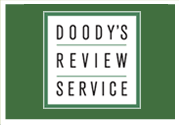These days it seems like everyone is carrying a smartphone or other mobile device, like a tablet or an iPad, and we’re especially aware of this in medical libraries. Our students, physicians, nurses (…and we librarians!) are looking for ways to make our jobs a bit easier, and having access to vast amounts of information quite literally in the palm of your hand can be helpful, but it can also be overwhelming. What can we, as librarians, do to help our patrons learn how to make the best use of their devices, particularly in our medical environments?
I think we first need to make some sense of what is available, and then decide from there where to focus our efforts. There are too many devices and operating systems to try to learn how to use all of them, and it’s inconceivable how one would get a handle on the astronomical number of apps and mobile websites. My suggestion is to get a feel for what most of your patrons are using. At my institution, it seems that most of the smartphones in use are iPhones, but there is definitely a good number of Androids as well. My guess is that the number of patrons using BlackBerry or Windows phones is so few – in the single digits most likely -- that I’m not going to put much, if any, effort in to trying to include content for them unless they specifically ask. As for tablets, the iPad wins, no question. I’ve seen one person using a Kindle Fire, but that person has since migrated to an iPad. (Please note that I am not considering eReaders in this discussion, because I think they merit a column of their own.)
The good thing is that many of the apps that are being developed are built both for Apple’s iOS and for Android software. Lately I have seen a few advertising that they have a Windows version as well. At the same time, though, this is a downfall of apps. If there’s one that’s great for Android, but the developers either choose not to make an iOS version or simply haven’t done it yet, it means an entire population is unable to use it. I realize, of course, that this is always a game of cat and mouse, with companies trying to win over consumers, but it can be very frustrating.
Solution: mobile friendly websites. Okay, it isn’t a perfect solution, but it eliminates the need for a particular platform in order for it to work. It also eliminates the problems that arise when the device’s software is updated and the app may not be compatible with the new version, or if the developers give up on the app altogether.
It could easily be a full-time job for someone to do just “collection development” in mobile resources for a library. This is partly because there is so much, but also because something that is hot and useful today is irrelevant tomorrow. So, yes, I think mobile resources should probably be part of collection development, but I also think that it is unreasonable to expect it to be even remotely comprehensive. This is where we get back to my earlier point about finding out what your users need. We do the same with our books and journals (and eBooks and eJournals), so it only makes sense that we’d do the same with mobile resources.
One last thing: ask your patrons what they’re using and what they like. It is one thing to follow blogs like iMedicalApps, MobiHealthNews, KevinMD, etc., to keep up with what’s out there, but, again, because there is so much, I’ve found that talking with those whom I know are big mobile users is just as effective, maybe even more so. They’re the ones in the hospitals and in their offices actively using the resources, so why not ask them what they like and what they don’t? Finding some champions within your institution can be a great help in your own learning, but it also can help in getting the word out about what the library is doing to make users aware of all of the great resources the library has to offer.
What are some things you’re doing in your libraries for adding or recommending mobile resources?